Bootstrap Alert Messages
This example shows how to use alert messages using bootstrap framework.
Firstly, you should add the following code to the head section in html:
https://csharpexamples.com
SAMPLE USAGE:
× Success! Your message has been sent successfully.× Warning! There was a problem with your network connection.× Note! Please read the comments carefully.× Error! A problem has been occurred while submitting your data.
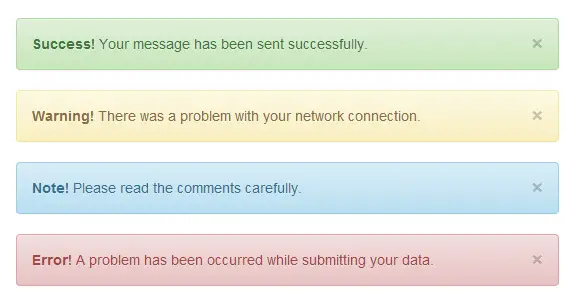
I see. This is a really good example. I will share it to my colleague who’s just starting his website. On a side note, just want to ask, Turgay. Do you have some optional close icon for the alert messages? Looking forward to your response. Thanks a lot!