C# Write Data To Excel File
This example shows how to write data to an excel file using C#. To achive this, firstly, we need to add a reference to the dynamic link library for Excel which is called Microsoft.Office.Interop.Excel.dll. Firstly, go to your solution explorer and click on add a reference. Then, add Microsoft.Office.Interop.Excel.dll.
Also you must add the using to the following code.
using Excel = Microsoft.Office.Interop.Excel;
Usage:
public void WriteSample()
{
Excel.Application excelApp = new Excel.Application();
if (excelApp != null)
{
Excel.Workbook excelWorkbook = excelApp.Workbooks.Add();
Excel.Worksheet excelWorksheet = (Excel.Worksheet)excelWorkbook.Sheets.Add();
excelWorksheet.Cells[1, 1] = "Value1";
excelWorksheet.Cells[2, 1] = "Value2";
excelWorksheet.Cells[3, 1] = "Value3";
excelWorksheet.Cells[4, 1] = "Value4";
excelApp.ActiveWorkbook.SaveAs(@"C:\abc.xls", Excel.XlFileFormat.xlWorkbookNormal);
excelWorkbook.Close();
excelApp.Quit();
System.Runtime.InteropServices.Marshal.FinalReleaseComObject(excelWorksheet);
System.Runtime.InteropServices.Marshal.FinalReleaseComObject(excelWorkbook);
System.Runtime.InteropServices.Marshal.FinalReleaseComObject(excelApp);
GC.Collect();
GC.WaitForPendingFinalizers();
}
}
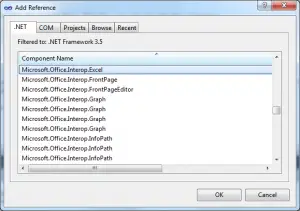
Very useful and awesome post. I thank you for teaching concepts in deep. You can use ZetExcel for .NET speeds up the spreadsheet processing and conversion tasks.
Thanks! 🙂
CAN WE USE IT ON THE SERVER
Yes, you can.