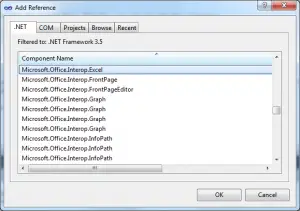Merge sort is a comparison-based sorting algorithm. It is based on divide-and-conquer paradigm. Most implementations produce a stable sort, which means that the implementation preserves the input order of equal elements in the sorted output.
For more information about Merge Sort Algorithm:
http://en.wikipedia.org/wiki/Merge_sort
Implementation and Usage:
int[] arr = new int[10]
{
1, 5, 4, 11, 20, 8, 2, 98, 90, 16
};
MergeSort(arr, 0, arr.Length - 1);
Console.WriteLine("Sorted Values:");
for (int i = 0; i < arr.Length; i++)
Console.WriteLine(arr[i]);
//Output:
//Sorted Values:
//1
//2
//4
//5
//8
//11
//16
//20
//90
//98
private void Merge(int[] input, int left, int middle, int right)
{
int[] leftArray = new int[middle - left + 1];
int[] rightArray = new int[right - middle];
Array.Copy(input, left, leftArray, 0, middle - left + 1);
Array.Copy(input, middle + 1, rightArray, 0, right - middle);
int i = 0;
int j = 0;
for (int k = left; k < right + 1; k++)
{
if (i == leftArray.Length)
{
input[k] = rightArray[j];
j++;
}
else if (j == rightArray.Length)
{
input[k] = leftArray[i];
i++;
}
else if (leftArray[i] <= rightArray[j])
{
input[k] = leftArray[i];
i++;
}
else
{
input[k] = rightArray[j];
j++;
}
}
}
private void MergeSort(int[] input, int left, int right)
{
if (left < right)
{
int middle = (left + right) / 2;
MergeSort(input, left, middle);
MergeSort(input, middle + 1, right);
Merge(input, left, middle, right);
}
}
See Also: